

Fibre basics
3:36
ADSL / VDSL
This is an entry level for fixed broadband services over the old copper network, which is being withdrawn nationwide over the coming few years and replaced with alternative access services such as fixed fibre services. It offers an entry level for simple broadband services that offer web browsing, emails, streaming TV and combination of standard/High Definition movies, video conferencing (using application such as Zoom) and uploading of medium to large files.
Fixed wireless
This is broadband that’s delivered wirelessly over 4G and 5G mobile networks. The signal comes from your nearest cellular network tower, so you’re sharing that signal with with others in your area. If too many people are online at the same time, this can affect the quality of your connection. Wireless lets you do most online activities, like web browsing, emails and video streaming.
Fibre Starter
A great-value entry level fibre broadband plan ideal for households with everyday internet needs. With typical speeds of 100Mbps download and 20Mbps upload, it’s perfect for activities like web browsing, checking email, and streaming video. While it offers lower speeds than our other fibre options, Fibre Starter still outperforms traditional copper-based connections, delivering a more reliable and responsive online experience; all at an affordable price.
Fibre
The best connection to the internet you can get is fibre, delivering your data over the newly built fibre network. Fibre provides a dedicated connection that’s consistent and reliable. Fibre easily supports everything you want to do online with better capacity, more reliability and faster speeds than VDSL and Fixed Wireless Broadband.
Hyperfibre
This is broadband delivered over fibre, but with technology installed at our end to allow data to travel even faster. You can do everything with Hyperfibre that you would do with standard fibre broadband, but it's 40x faster and has a much higher data capacity. If you're a business or household with very high data use, this is the option for you.
Not all broadband is created equal. Before you choose a plan with your broadband provider it’s good to understand the difference between the technologies and connection types available.
Compare | ADSL | Fixed wireless | VDSL | Fibre Starter | Fibre | Hyperfibre |
Typical speeds | Up to 15 / 1Mbps | Up to 60 / 20Mbps | Up to 60 / 15Mbps | Up to 100 / 20Mbps | Up to 900 / 500Mbps | Up to 4000/4000Mbps |
Great for | Web browsing, emailing, downloading music and photos | Web browsing, emailing, video streaming | Streaming ultra-high definition video, video calling with apps like Zoom, uploading large files | Entry level fibre connection. Great for web browsing, email and basic video streaming in small to medium households. | A wide range of online activities, streaming ultra-high definition video, online gaming, video conferencing | All online activity that standard fibre broadband supports but 40x faster and with much more data capacity |
Devices | 1–2 | 1–2 | Up to 5 | Up to 10 | 10+ | Unlimited |
Download** | ||||||
1 GB desktop app like Adobe Photoshop | 10 mins | 2 mins | 2 mins | 1 min 30 secs | 10 secs | 2 secs |
HD movie (4GB at 1080dpi) | 38 mins | 10 mins | 6 mins | 1 min | 9 secs | 9 secs |
25 GB game update | 4 hours | 60 mins | 60 mins | 36mins | 4 mins | 32 secs |
50 GB game download | 8 hours | 2 hours | 2 hours | 1 hour 20 mins | 8 mins | 2 mins |
Potential for lag (Latency) | More Likely | More Likely | Likely | Least Likely | Least Likely | Least Likely |
Potential buffering with UHD video streaming | More Likely | More Likely | Likely | Least Likely | Least Likely | Least Likely |
Cost | $65–$110 | $45–$90 | $65–$110 | $60–$70 | $80–$150 | $100–$180 |
Average pricing source: Glimp March 2021. Excludes modem, install and other variable costs.

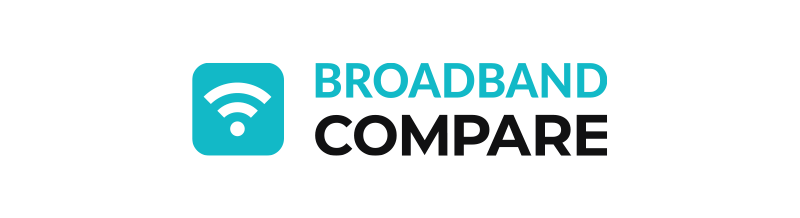
Broadband Compare is New Zealand’s most comprehensive broadband comparison website. To choose from over 50 different fibre internet service providers
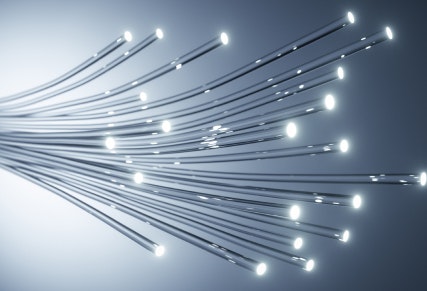


© Copyright 2025 Tuatahi First Fibre. All Rights Reserved.